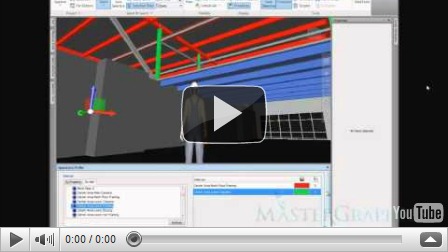Ever since Navisworks 2011, we’ve been able to see the actual section plane when working with the Sectioning Tool. Since we can actually see the plane, many have asked if you can actually turn it off? And YES, we can definitely turn it off…and it’s simpler than you may think.
All you need to do is re-click the Move or Rotate or Scale (for the Section Box only) and it will “remove” that tool/option from being active…which will turn off the sectioning plan, but keep the view sectioned!
Just remember if you’ve saved a Viewpoint of the section….if you turn off the Section Plane (or Box), you’ll need to right-click on the Viewpoint and hit Update so it’s turned off when you come back to that Viewpoint.